Siemens NX 2406 Build 6001 (NX 2406 Series) Win x64 Multilanguage

Free Download Siemens NX 2406 Build 6001 (NX 2406 Series) | 17.3 Gb
Languages Supported: English, 中文, Čeština, Español, Français, Deutsch,
Italiano, 日本語, 한국어, Polski, Português, Русский
Siemens Digital Industries Softwarehas releasedNX 2406 Build 6001 (NX 2406 Series). The NX software June 2024 release launches, and as usual it’s packed with innovative new features and enhancements to help you level up your CAD workflows.
Owner:Siemens Digital Industries Software
Product Name:NX Continuous Release
Version:NX 2406 Build 6001 (NX 2406 Series)
Supported Architectures:x64
Website Home Page :www.plm.automation.siemens.com
Languages Supported:multilanguage
System Requirements:Windows *
Size:17.3 Gb
What’s new in NX 2406.6001
Configuring Line Designer with Teamcenter
The location of the example attribute mapping file that includes Line Designer attributes was incorrectly mentioned in the Attributes for configuring Line Designer with Teamcenter topic in the NX 2406 documentation. The correct location of the file is: %UGII_BASE_DIR%\MANUFACTURING_PLANNING\startup\manufacturing_planning_attr_mappings.txt
Release Call ID Description Application Function Sub Function
2406,6000 10818704 Scan Curve sub-operation is divided into many Paths. CAM METROLOGY CMM_INSPECTION
2406,6000 10851605 Nastran Modal stress Strain Issue CAE ADV_SIMULATION POST_RESULT
2406,6000 10974147 Scan Arc Inspection Path doesn’t use the selected sensor CAM METROLOGY CMM_INSPECTION
2406,6000 10994477 A manipulater handle is required at the heel point of the shoe. NX_JACK HUMAN_CTRL_PANL ALL
2406,6000 11022853 Scan Arc Inspection Path Postprocess wrong start point when Path is Reversed. CAM METROLOGY CMM_INSPECTION
2406,6000 11075972 CMM – Scan Arc Inspection Path doesn’t update Start and End Distance CAM METROLOGY CMM_INSPECTION
2406,6000 11079146 Error \ An object was specified which is not of a valid type for reference set membership\ in NX2312.7000 and cannot create 3D TDP TECH_DATA_PKG PUBLISH CORE
2406,6000 11080320 A deleted or invalid class id was used- error opening file DESIGN ARCHITECTURE FEATURE_MODEL
2406,6000 11085611 An error occurs when executing [Validate PCA] depending on the version. PCB_EXCHANGE VALIDATE ALL
2406,6000 11088926 Outline of notch shape of board is exported wrongly to idf file. PCB_EXCHANGE ALL ALL
2406,6000 11091031 Abaqus Environment: Reading results from ODB ignores the units set by import menue and shows history output Description with wrong units CAE ADV_SIMULATION POST_DISPLAY
2406,6000 11094834 In NX, Time it takes to perform \make unique is High ASSEMBLIES ASSEMBLY_MODEL COMP_REPLACE
2406,6000 11096454 materials and textures not displayed correctly after upgrade SYSENG VISUALIZATION MATERIAL
2406,6000 11099447 Automatic plane clearance for variable guiding curve not working as expected CAM GUIDING_CURVE VARIABLE_AXIS
2406,6000 11099735 Spike in internal errors in production since NX2312 go-live SYSENG UI_TOOLS RESOURCE_BAR
2406,6000 11101935 the analyzed data retrieved from the NX session is not being sent back to TCPCM KDA FEATURE2COST MOLDING_COST
2406,6000 11102118 NX session terminates opening assembly SYSENG VISUALIZATION MATERIAL
2406,6000 11106378 Null Error – Inter-Part Point in Part Feature Group in assembly is missing in NX2312 GATEWAY GROUP ALL
2406,6000 11106736 Geometry that has a relationship to PMI is not highlighted for some components TRANSLATOR NX_JT PMI
2406,6000 11107260 Name Rule is not used for Part Number in Part Name Management KDA MOLDWIZARD PART_RENAME
2406,6000 11108506 Internal Error : Regression : Custom feature is failing to edit in NX2406. DESIGN SYNC_MODEL REPLACE_FACE
2406,6000 11109485 Wrong results with Abaqus Stress results. CAE ADV_SIMULATION POST_RESULT
2406,6000 11110602 DocumentFormat.OpenXml.dll is recognized as NXOpen library since NX2406.3000 SYSENG NXOPEN .NET
2406,6000 11110645 Managed mode NX 2406 does not start in some cases NXMANAGER ACTIVEWORKSPACE ALL
2406,6000 11111300 NULL entity not allowed – when opening Materials in Part palette SYSENG VISUALIZATION MATERIAL
2406,6000 11113885 Unit Manager, Convection Coefficient English1 is incorrect – list is not organized CAE ADV_SIMULATION UNITS_MANAGER
2406,6000 11115257 NXMGR: Loading Baseline IDX results in Memory Access Violation PCB_EXCHANGE IDX_IMPORT ALL
2406,6000 11115578 Rest material exists when the tool path created in NX2206 is regenerated in NX2312. CAM ADAPTIVE_MILL ALL
2406,6000 11115849 When selecting two or more 1D meshes and right clicking on them an Internal Memory Error occurs. CAE ADV_SIMULATION MODEL_DISPLAY
2406,6000 11116270 [NX VSA] \Invalid part tag\ occurs when closing all files. VSA ASSYOPS ALL
2406,6000 11118712 null tag not allowed, Error code 630035 MECHATRONICS WEB_HANDING_SYS WEB_NODE
2406,6000 11119963 Shell Resultants in material coord sys are not computed correctly in Attached Results (simulation) CAE ADV_SIMULATION POST_SIMMESH
2406,6000 11120707 [CK170398074] Right mouse button to remove universal files not working CAE ADV_SIMULATION UNIVERSAL_FILES
2406,6000 11120787 [CK170398068] Feature Angle result averaging option in Post View is defective CAE ADV_SIMULATION POST_RESULT
2406,6000 11122106 Bracket cant be selected for ceating Cutting Side SHIP_DESIGN MANUFACTURING MFG_PREP
2406,6000 11122286 Motion Autoflex With Process Automatic Solve delayed for multiple Bodies, one is failing requires User to Hit a button CAE MOTION FLEX_BODY_SC
2406,6000 12032977 Simulation freezes or stops with message not enough memory MECHATRONICS MISCELLANEOUS REPLAY
2406,6000 12033516 Part Save throws – An operation was attempted on an invalid or unsuitable OM object ASSEMBLIES ASSEMBLY_MODEL FACET_JT_REPS
2406,6000 12035234 PLM XML Document failed to Load Error. ASSEMBLIES PART_FILE_OPS OPEN_SOLID_EDGE
2406,6000 12036926 Opening cam part fails with \Internal error: memory access violation\. CAM ADDITIVE ALL
2406,6000 12042823 ER to improve the performance of Ship Container command SHIP_DESIGN BASIC_DESIGN MOVE_CONTAINR
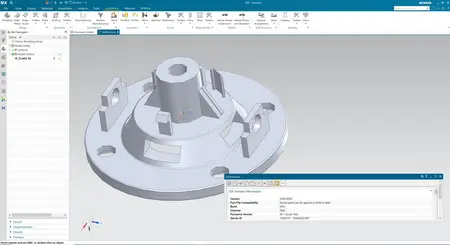
Siemens NX’s continuous releasestrategy is what we are providing, to bring you the latest and greatest every six months. We are striving to consistently deliver value to you and enhance productivity and user experience across Siemens NX. Innovating new technology and capabilities is only part of our arsenal. We also continue to revolutionize our existing capabilities to ensure that we provide the maximum level of efficiency and ultimate user-experience for you, our customers. Siemens is the first CAD/CAM/CAE software company to offer a continuous release model. With NX Continuous Release, upgrading is fast, automated, and seamless.
What’s new in NX | June 2024 | Release day premiere
The NX software June 2024 release launches, and as usual it’s packed with innovative new features and enhancements to help you level up your CAD workflows. In this year’s Premiere, we focus on exciting AI, cloud and immersive technologies as well as powerful tools for collaboration across the Siemens Xcelerator platform. Learn about NX X software, the cloud-native CAD solution with built-in data management. Discover NX Immersive Explorer, our latest high-fidelity immersive visualization product for design review, virtual commissioning and stakeholder sign-off. Explore AI-enabled and generative design tools such as Performance Predictor, Topology Optimization and gyroid modeling.
Siemens Digital Industries Softwareis a global leader in the growing field of product lifecycle management (PLM), manufacturing operations management (MOM), and electronic design automation (EDA) software, hardware, and services. Siemens works with more than 100,000 customers, leading the digitalization of their planning and manufacturing processes. At Siemens Digital Industries Software, we blur the boundaries between industry domains by integrating the virtual and physical, hardware and software, design and manufacturing worlds.

DONWLOAD FROM RAPIDGATOR
http://peeplink.in/b3770838d838
TakeFile
rc8an.Siemens-NX-2406-Build-6001-NX-2406-Series.part1.rar.html
rc8an.Siemens-NX-2406-Build-6001-NX-2406-Series.part2.rar.html
rc8an.Siemens-NX-2406-Build-6001-NX-2406-Series.part3.rar.html
rc8an.Siemens-NX-2406-Build-6001-NX-2406-Series.part4.rar.html
rc8an.Siemens-NX-2406-Build-6001-NX-2406-Series.part5.rar.html
Fikper
rc8an.Siemens-NX-2406-Build-6001-NX-2406-Series.part1.rar.html
rc8an.Siemens-NX-2406-Build-6001-NX-2406-Series.part2.rar.html
rc8an.Siemens-NX-2406-Build-6001-NX-2406-Series.part3.rar.html
rc8an.Siemens-NX-2406-Build-6001-NX-2406-Series.part4.rar.html
rc8an.Siemens-NX-2406-Build-6001-NX-2406-Series.part5.rar.html