Business Central and Excel – The Ultimate Guide to Rapidstart
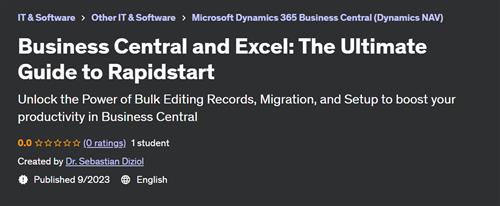
Free Download Business Central and Excel – The Ultimate Guide to Rapidstart
Published 9/2023
Created by Dr. Sebastian Diziol
MP4 | Video: h264, 1280×720 | Audio: AAC, 44.1 KHz, 2 Ch
Genre: eLearning | Language: English | Duration: 25 Lectures ( 5h 51m ) | Size: 5.9 GB
Unlock the Power of Bulk Editing Records, Migration, and Setup to boost your productivity in Business Central
What you’ll learn
Bulk Edit Data
Understanding the use cases of Rapidstart
Migrate Data
Bulk Create Data
Being able to use Rapid Start
Set up companies using the configuration worksheet and packages
Mass Processing Data in Business Central
Requirements
Basic Experience of the Business Central User Interface
A computer with internet access.
No access to a Business Central database is needed. The course starts with an explanation of how to get free access to a demo database
Description
Welcome to the definitive online course designed to help you become a proficient user of Rapidstart, a crucial tool in the world of Microsoft Business Central. Rapidstart is a standard interface between Microsoft Excel and Business Central.It allows you to quickly and efficiently change existing records and create new records inside of Excel, using all of its beloved features, and afterwards simply import it into Business Central.You can use Rapidstart during the Implementation Project in oder to setup Business Central and migrate data from your legacy system, and after Go-Live in order to bulk edit/mass process data or create new records. There is a ton of different use cases for Rapidstart for nearly every user from every department.This comprehensive course covers everything you need to know about using Rapidstart, from its basic functionalities to advanced use cases. With an emphasis on bulk editing/mass processing, data migration, and setup, you’ll acquire the skills to supercharge your productivity and optimize your Business Central experience.The course consists of the following key modules:1. Introduction Learn about the basic use cases for RapidstartLearn tipps and tricks to make the most out of this CourseLearn how to get free access to a Business Central Demo Database2. Rapidstart 101 – Hands on: Learn all you need to know to get started with bulk editing/mass processing records using Rapidstart right away Learn all you need to know to get started with migrating data/creating new records using Rapidstart right away3. Advanced Features of Rapidstart: Deep-Dive into the different advanced features to unleash the Power of Rapidstart4. A Match made in Heaven for Migration: Rapidstart and Configuration WorksheetLearn how to use Configuration Packages and the Configuration Worksheet together to efficiently setup a CompanyUnderstand the Process of efficiently transferring setup (and data) from one company to another one5. Applications of RapidstartLearn hands-on applications of Rapidstart for Customers, Vendors, Items, Prices and Sales OrdersDevelop expert capabilities in safely migrating your valuable data from existing systems with precision and minimal disruption.Throughout the course, you will have access to a wealth of supplemental materials including process pictures, files with sample data, and Rapidstart Packages you can impórt and use in your own database. These resources reinforce your practical understanding and supplement your hands-on experience, ensuring you can confidently apply your newly acquired Rapidstart skills in the real world.Enroll today and embark on your journey to becoming a Rapidstart expert, equipping yourself with the indispensable ability to boost efficiency, accuracy, and productivity in the ERP’s data management realm.
Who this course is for
Users responsible for the setup of Business Central
Users responsible for Data Migration to or from Business Central
Users who want to bulk edit data
Users working with large quantities of data
Regular Users of Business Central
Business Central Administrators
Key Users/Super Users of Business Central
Users who are more familiar with Excel than Business Central
Homepage
https://www.udemy.com/course/business-central-and-excel-the-ultimate-guide-to-rapidstart/
DONWLOAD FROM RAPIDGATOR
mcarq.Business.Central.and.Excel.The.Ultimate.Guide.to.Rapidstart.part1.rar.html
mcarq.Business.Central.and.Excel.The.Ultimate.Guide.to.Rapidstart.part2.rar.html
mcarq.Business.Central.and.Excel.The.Ultimate.Guide.to.Rapidstart.part3.rar.html
mcarq.Business.Central.and.Excel.The.Ultimate.Guide.to.Rapidstart.part4.rar.html
mcarq.Business.Central.and.Excel.The.Ultimate.Guide.to.Rapidstart.part5.rar.html
mcarq.Business.Central.and.Excel.The.Ultimate.Guide.to.Rapidstart.part6.rar.html
mcarq.Business.Central.and.Excel.The.Ultimate.Guide.to.Rapidstart.part7.rar.html
DOWNLOAD FROM NITROFLARE
mcarq.Business.Central.and.Excel.The.Ultimate.Guide.to.Rapidstart.part1.rar
mcarq.Business.Central.and.Excel.The.Ultimate.Guide.to.Rapidstart.part2.rar
mcarq.Business.Central.and.Excel.The.Ultimate.Guide.to.Rapidstart.part3.rar
mcarq.Business.Central.and.Excel.The.Ultimate.Guide.to.Rapidstart.part4.rar
mcarq.Business.Central.and.Excel.The.Ultimate.Guide.to.Rapidstart.part5.rar
mcarq.Business.Central.and.Excel.The.Ultimate.Guide.to.Rapidstart.part6.rar
mcarq.Business.Central.and.Excel.The.Ultimate.Guide.to.Rapidstart.part7.rar
Fikper
mcarq.Business.Central.and.Excel.The.Ultimate.Guide.to.Rapidstart.part1.rar.html
mcarq.Business.Central.and.Excel.The.Ultimate.Guide.to.Rapidstart.part2.rar.html
mcarq.Business.Central.and.Excel.The.Ultimate.Guide.to.Rapidstart.part3.rar.html
mcarq.Business.Central.and.Excel.The.Ultimate.Guide.to.Rapidstart.part4.rar.html
mcarq.Business.Central.and.Excel.The.Ultimate.Guide.to.Rapidstart.part5.rar.html
mcarq.Business.Central.and.Excel.The.Ultimate.Guide.to.Rapidstart.part6.rar.html
mcarq.Business.Central.and.Excel.The.Ultimate.Guide.to.Rapidstart.part7.rar.html