ANSYS Electronics Suite 2024 R1 – SSQ Release (Windows & Linux)

Free Download ANSYS Electronics Suite 2024 R1 | 44.6 Gb
ANSYS has announced the release of Ansys Electronics 2024 R1. This solutions help you design innovative electrical and electronic products faster and more cost-effectively than ever before.
Owner:ANSYS
Product Name:Electronics
Version:Suite 2024 R1
Supported Architectures:x64
Website Home Page :www.ansys.com
Languages Supported:english
System Requirements:Windows & Linux **
Size:44.6 Gb
ELECTRONICS_2024R1_WINX64-SSQ
ELECTRONICS_LOCAL_HELP_2024R1-SSQ
MCAD_TRANSLATORS_2024R1_WINX64-SSQ
ELECTRONICS_2024R1_LINX64-SSQ
ELECTRONICS_LOCAL_HELP_2024R1_LINX64-SSQ
Ansys’s comprehensive suite of software places demands on computing and hardware resources that can vary significantly from one model to another. This article provides some high-level recommendations for purchasing computing hardware for simulation purposes. Factors that will determine the optimal computing hardware for your needs include:
What’s New in Ansys Electronics Desktop 2024 R1
Ansys Electronics Desktop (AEDT) provides highly integrated electromagnetic simulators, circuit/system simulation, ECAD links, and compliance reporting. The single desktop allows users to insert and co-simulate among multiple design types.
Electronics Desktop
– New view navigation controls
– Open MPI support extended to all relevant products in AEDT
– CPython connection to AEDT through gRPC
– Shared web licensing support for Pro, Premium, and Enterprise
– Animation export to Ensight format
– Improved display precision for near-zero floating point values
– Dark and light themes (Beta, Windows only)
– Ansys Cloud Gateway job management from AEDT (Beta)
– Web client for batch solve monitoring and reporting (Beta)
3D Modeler
– Copy-paste of designs with encrypted components
– Discovery 3D Modeler live connection
– Granta material attribute import from CAD files
– Improvements to subregions
– Lightweight geometry import through Discovery
– Integrated Hoops translators (Beta)
HFSS
– Array metadata export
– Array mask automation through CSV import
– SBR+ Antenna blockage with dielectric objects and VRT
– SBR+ PTD/UTD wedge editing improvement
– Memory usage improvement for Distributed Matrix Assembly
– Automatic prediction of the upper multipaction power threshold
– Distributed Sparse Direct Solver: Partial solve without grouping port unknowns
– Layout Component in 3D enhancements (Beta)
– Flex PCB support for Layout component in 3D (Beta)
– Q3D DCR in HFSS 3D (Beta)
– Composite subgroup in network analysis (Beta)
HFSS 3D Layout
– Multizone support for Layout components
– Usability and performance enhancements
– Rigid Flex workflow enhancements
– IC mode enhancements
– Encrypted technology support in IC mode
– SIwave Near Field simulation in 3D Layout (Beta)
– Extensions to EDB CPython API (Beta)
– Q3D in 3D Layout IC mode (Beta)
– RaptorX in 3D Layout IC mode (Beta)
Icepak
– AEDT Icepak import into Workbench
– PCB workflow enhancements
– Cylindrical orthotropic properties
– Post-processing and reporting enhancements
– Slider bar meshing enhancements
– Enhanced expression support
– Solar loading per object
– Official release of improved mesh regions
– ECXML import/export speed enhancements
– Thermal Mesh Fusion (Beta)
– GPU Computing for Solver (Beta)
Maxwell
– Litz twisting effects on DC resistance
– Magnetostriction enhancements
– NVH workflow for inverter-fed electric motors
– Nonlinear resistive sheet for 3D magnetostatic solution
– Shell element for modeling thin conductors
– Support value boundary for magnetostatic DDM solution
– Magnetostriction enhancements to initial stress
– Improve core loss calculations with Hysteresis Core Loss Model
– Enhancements to Maxwell Machine Toolkit with Motor-CAD post processing
– Support for Voltage in Maxwell-Fluent co-simulation for Electric Arc application
– Python API for custom core loss definition
– 2D Motor symmetry meshing enhancements
– Support loss adaptive refinement for eddy current solution (Beta)
– Layout Component in 3D Enhancements (Beta)
– Flex PCB Support for Layout Component in 3D (Beta)
– Expression cache calculations with light weight post processor (Beta)
AEDT Mechanical
– Official release of Transient Thermal
– Enabled AEDT Mechanical import into Workbench
– Layout component with trace mapping in Thermal and Structural (Beta)
– Enhanced Layout component gridcut slider & visualization (Beta)
Q3D Extractor
– Commercial release of distributed memory solver for CG
– Commercial release of transition region solver
– Enhanced multi-face uniform current terminals in DC-R
– MLFMM for improved AC-RL solver performance
Circuit
General Enhancements:
– Custom terminations
– New TDR analysis options
– Support for EMI receiver CISPR25
– Semiconductor characterization tool
– Transient diagnostic tools
– Motor model(s) for power electronics
– Add terminal names for RLGC PSpice sub-circuit
– Enhanced DDR5 support in Nexxim: AMI support for clock-forwarded architectures
– Print all top-level node voltages checkbox on transient/dc analysis menu
– New MIPI C-PHY transmitter component (Beta)
SPISim Enhancements:
– Add optimization mechanism and associated GUI settings to CTLE AMI models
– Enable RX_CLOCK of IBIS 7.1 for DDR5
– Add back-channel interface (BCI) for future TX/RX co-optimization
– Batch mode support for IBIS modeling flow and other usage improvements
FilterSolutions
– Balanced filter export to AEDT
EMIT
– Optimal N-to-1 feature and improvements
– Maintain and access multiple channel-level results
– Enable/disable radios and emitters
– Improved STK-EMIT integration/automation
– MIPI C-PHY Toolkit
Twin Builder
– PSPICE performance improvements
– Battery Wizard enhancements
– HPPC fitting error display in Battery Wizard
– Export State Space Model to Modelica Package
– Using conservative pins to connect thermal LTI-ROMs
– Parametric field history in Static ROM Builder
– LS-OPT/LS-DYNA ROM extraction and export
– Optimization algorithms for parameter calibration
– Improved useability for fusion workflow
– TD Composer workflow improvements
– PyTwin: Enhance 3D data handling with TBROM
Granta
– 44 new Materials Data for Simulation (MDS) records:
– 10 magnet materials
– 1 solder resist material
– 16 polymer grades
– 17 PCB laminates
– Updated record names for Panasonic Megtron 7 and Ventec tec-speed 6.0
Electronics Desktop
– 837334 – Delta marker functionality in Eye Descriptions.
– 872310 – AEDT now opens correctly when a polar report with data markers is opened.
– 875305 – NDE Description now shows correct data marker values when marker is edited.
Circuit
– 457738 – Sensi setup with optiSLang inside gives correct results.
– 834498 – Capacitor substrate definition no longer crashes circuit UI.
– 865255 – Resolved AEDT crash issue with SIwave dynamic linked component.
EMIT
– 776007 – The scenario matrix and scenario details views are responsive for multi-interferer analysis of many systems.
HFSS
– 829801 – Field recovery no longer slow for spatial material with tabulated.
– 843057 – FilterSolutions port tuning now works correctly for all length unit settings.
HFSS 3D Layout
– 827914 – Pin group port handling improvements during SIwave HFSS Region simulations initiated from HFSS 3D Layout.
Icepak
– 604530 – Optimetrics no longer stops randomly for Transient designs with extremely small end times.
– 770416 – Optimetrics with Icepak-DCIR coupling with varying current values in Layout works as expected.
– 840026 – Varying ambient temperature specification works as expected.
Maxwell
– 837242 – Resolved Maxwell Transformer current sharing issues (ROM for Simplorer).
Mechanical
– 841688 – AEDT Mechanical solver now works as expected on AMD-based PCs.
Twin Builder
– 851034 – Successfully import PSpice models using TABLE references if the dynamic table data can be evaluated as constant
Note: For the full list of new and improved features, please refer to the release notes located in the folder of your Ansys Electronics 2024 R1
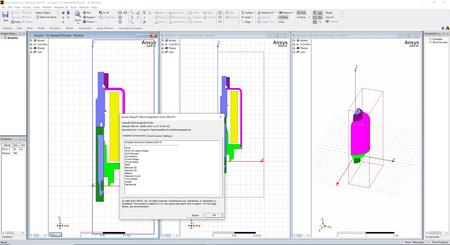
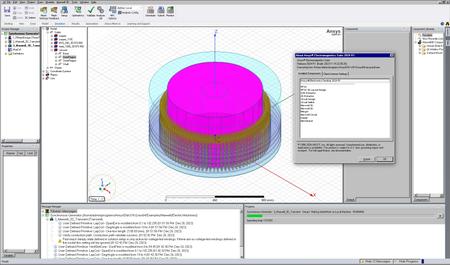
ANSYS Electromagneticfield simulation helps you design innovative electrical and electronic products faster and more cost-effectively. In today’s world of high-performance electronics and advanced electrification systems, the effects of electromagnetic fields on circuits and systems cannot be ignored. ANSYS software can uniquely simulate electromagnetic performance across component, circuit and system design, and can evaluate temperature, vibration and other critical mechanical effects. This unmatched electromagnetic-centric design flow helps you achieve first-pass system design success for advanced communication systems, high-speed electronic devices, electromechanical components and power electronics systems.
Ansys Electronics Desktopis a comprehensive platform that enables electrical engineers to design and simulate various electrical, electronic and electromagnetic components, devices and systems. It is a unified interface which creates and analyzes electromagnetic (EM), thermal and circuit designs. Engineers can access gold-standard tools such as Ansys HFSS, Ansys Maxwell, Ansys Q3D Extractor and Ansys Icepak using electrical CAD (ECAD) and mechanical CAD (MCAD) workflows. In addition, the Electronics Desktop includes direct links to the full Ansys portfolio of thermal, fluid and mechanical solvers for comprehensive multiphysics analyses. Engineers can integrate rigorous 2D and 3D physics analyses with system and circuit simulations, all inside a single framework called Ansys Electronics Desktop. Any combination of products within the Electronics Desktop can be inserted into a single project. For instance, you can combine disparate design types such as HFSS, Circuit and Icepak into a single project. Schematics can be used to wire up different field solver models and create a model of a high-level system through dynamic links that combine 3D EM and SPICE circuit analyses. Engineers can efficiently manage complex projects that require several different analysis tools to predict the operation of their electronic products. Designs can also be parameterized. With Optimetrics, design variations can be studied and made available to other modules when the designs are included in a higher-level simulation. This allows engineers to conduct what-if experiments and study the effects of component design parameter variations on the behavior of the entire system.
Ansys Electronics
Ansysis the global leader in engineering simulation. By offering the best and broadest portfolio of engineering simulation software, we help solve the most complex design challenges and create products limited only by imagination. Founded in 1970, Ansys is headquartered south of Pittsburgh, Pennsylvania, U.S.A.

DONWLOAD FROM RAPIDGATOR–>Click Link PeepLink Below Here Contains Rapidgator
http://peeplink.in/f371ccb5a6eeDOWNLOAD FROM NITROFLARE
3aa24.for.Linux.Setup.part1.rar
3aa24.for.Linux.Setup.part2.rar
3aa24.for.Linux.Setup.part3.rar
3aa24.for.Linux.Setup.part4.rar
3aa24.for.Linux.Setup.part5.rar
3aa24.for.Linux.Setup.part6.rar
+
3aa24.for.Win.Setup.part1.rar
3aa24.for.Win.Setup.part2.rar
3aa24.for.Win.Setup.part3.rar
3aa24.for.Win.Setup.part4.rar
3aa24.for.Win.Setup.part5.rar
3aa24.for.Win.Setup.part6.rarDONWLOAD FROM UPLOADGIG
3aa24.for.Linux.Setup.part1.rar
3aa24.for.Linux.Setup.part2.rar
3aa24.for.Linux.Setup.part3.rar
3aa24.for.Linux.Setup.part4.rar
3aa24.for.Linux.Setup.part5.rar
3aa24.for.Linux.Setup.part6.rar
+
3aa24.for.Win.Setup.part1.rar
3aa24.for.Win.Setup.part2.rar
3aa24.for.Win.Setup.part3.rar
3aa24.for.Win.Setup.part4.rar
3aa24.for.Win.Setup.part5.rar
3aa24.for.Win.Setup.part6.rarFikper
3aa24.for.Linux.Setup.part1.rar.html
3aa24.for.Linux.Setup.part2.rar.html
3aa24.for.Linux.Setup.part3.rar.html
3aa24.for.Linux.Setup.part4.rar.html
3aa24.for.Linux.Setup.part5.rar.html
3aa24.for.Linux.Setup.part6.rar.html
+
3aa24.for.Win.Setup.part1.rar.html
3aa24.for.Win.Setup.part2.rar.html
3aa24.for.Win.Setup.part3.rar.html
3aa24.for.Win.Setup.part4.rar.html
3aa24.for.Win.Setup.part5.rar.html
3aa24.for.Win.Setup.part6.rar.html