FunctionBay RecurDyn 2023 SP1.2 (Windows or Linux)
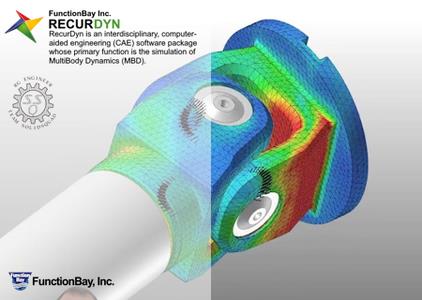
Free Download FunctionBay RecurDyn 2023 SP1.2 | 10.3 Gb
Owner:FunctionBay, Inc.
Product Name:RecurDyn
Version:2023 SP1.2 *
Supported Architectures:x64
Website Home Page :http://www.functionbay.de/
Languages Supported:multilanguage
System Requirements:Windows or Linux **
Size:10.3 Gb
FunctionBay.RecurDyn.2023.BN10106.Full.X64-SSQ (Base release)
FunctionBay.RecurDyn.2023.SP1.Update.Only.Win64-SSQ
FunctionBay.RecurDyn.2023.SP1.1.Update.Only.Win64-SSQ
FunctionBay.RecurDyn.2023.SP1.2.Update.Only.Win64-SSQ
Under Linux64, developers provide only a solver without a GUI
The software developer FunctionBay is pleased to announce the availability of RecurDyn 2023 SP1.2 is an interdisciplinary, computer-aided engineering (CAE) software package whose primary function is the simulation of Multi-Body Dynamics (MBD).
2023 SP1 BN10110
RecurDyn/Professional
Upgraded Functions
– (G447) The "Calculate All Orders" option is implemented for the "Campbell". If the option is used, then the RPM-Order Description shows all orders in the range 0.0 ~ Max. order. The Max. order is the maximum order value on the last RPM column.
Fixed Problems
– (43395)(43403) When the simulation was performed without using the "Create Output Folder" option, the *.ran file was not created properly if the size of the newly simulated animation data was smaller than that of the previous simulation. This is because it was in a way to update the created ran file. It was changed to be deleted unconditionally and created a new one.
– (43847) The "Font Size in Working Window" function in "Display Setting" did not work.
– (43617) In "Campbell Diagram", the result of the Vold-Kalman filter was changed when clicking "Update". The Vold-Kalman filter algorithm is sensitive to the weighting factor value. Therefore, in the case of the bandwidth-based option, if the target bandwidth and previous bandwidth are similar, then the weighting factor is not updated. (Tolerance: 1.0e-8)
– (43343) The scope was not visible because the output settings of entities with some Unicode names were not set.
– (43697) When the function in "Imprint Offset Edges" was executed by clicking "Apply", RecurDyn terminated.
– (43860) If the boolean geometries were created with the option (Solid, MultiSolid), "Delete Top Node Only" was not displayed in the context menu of the database tree.
– (43354) In the case of opening a file which name is "case", an unnecessary empty model was created.
– (43616) RecurDyn terminated when a "Cylindrical Joint" to which rotational motion was applied was selected from the "Relation Map".
– (43708) When opening the contact model and importing animation data such as the *.ran or *.rad file, the "Force Display" did not appear because the part that uses the Description data of contact entities was not initialized. It is difficult to determine a specific case.
– (43724) In the case of a model with a lot of "Scope Expressions", it took longer to import animation data such as the *.ran or *.rad file than the previous version. RecurDyn 2023 has changed to get the data by name rather than by index from the *.rplt file when the expression is calculated in the UI. At this time, there was unnecessary repetitive work, so it was modified, but it may be slightly slower than the previous version.
– (43644) "Expression" was not updated after performing "Static Analysis".
– (43549) Simulation failed when "Static Analysis" and "Eigen Analysis" of "Dynamic/Kinematic Analysis" were included together.
– (43535) For "Screw Force", "Translational Force", and "Rotational Force", there was a part that was calculated as a floating marker. This has also been modified since the floating marker concept is gone and replaced with a general marker. The torque value will be different in the *rplt file.
– (43535) When there is a distance between the action marker and the base marker in "Joint" or "Force", the "Force Display" for the base reaction torque was not displayed correctly.
– (43876) After importing the *.rss file with the "Activate/Deactivate" information of the FFlex body in the "Scenario Analysis" dialog, the body information disappeared when the dialog was closed and reopened.
– (43867) In the "Contact Pressure" contour of the rigid body, the pressure in the patch at the edge (corner) was calculated as large.
– (43487) If the option "User Defined Animation" was used in the animation control, the camera’s "Zoom Effect" was not applied.
– (43969) If the "Cylinder to Surface" contact was created with surface geometry containing three or more side faces of cylinder geometry, RecurDyn terminated when closing the property page with "Apply" or "OK".
– (43955) While simulating the model with "Animation Scaling" applied, pause the analysis, play the animation, resume the analysis, pause again, and play the animation. After doing this a few times, RecurDyn terminated.
– (43945) In "Scenario Analysis", the index of "Flex Pressure Load" entity was loaded incorrectly, and "Active/Deactivate" did not work.
– (43979) The mass could not be calculated for the "Spin Solid" geometry whose axes are the start and end points of the arc-shaped spline.
– (43082) The CMotion reaction force value was not initialized when CMotion was Off condition.
– (44061) The "Time Offset" written in the *.icf file was always used in GUI although the "Set Expression Time Offset Automatically" option in the "Dynamic/Kinematic Analysis" dialog was turn off. The rplt data was correct.
– (44148) Importing an animation file such as *.rad or *ran file of a model with many scopes caused RecurDyn to slow down.
– (44171) When performing the "Static Analysis", if you paused and then stopped the simulation during convergence, the solver stopped and RecurDyn did not respond.
Removed Functions
– (43872) The "Translation Pattern" and "Rotation Pattern" does support "Group" entities.
RecurDyn/ProcessNet
New Functions
– (43481) The ProcessNet Color enum "RDColor" has been added. It is the same colors provided by the RecurDyn Color UI.
– (43936) A Maximum call stack size exceeded error occurs when performing DOE more than 300 times in PNET. To solve this, a new function has been added.
. IDOESimulation – SimulationAsUI
. IADDesignStudy – ExecuteAsUI
Fixed Problems
– (43702) The "IContactGeoCurveToSurface.BaseEntityIGeneric" and "IContactGeoCurveToSurface.ActionEntityIGeneric" functions did not work properly.
– (43670) The redrawing process is excluded in the "IModelDocument.Paste" method.
– (43499) When creating a "Beam Belt" using ProcessNet, the original orientation was not considered in calculating the "Orientation vector" of the beam element.
– (42847) If more than 1000 points are requested in the "IMeasure.GetNDivisionPoints" method, it did not work correctly.
– (43417) The working plane was changed to XY plane in "Description Window" if executing the "IDescriptionDocument.LoadAnimation" function.
– (43903) When "ProcessNet Manager.exe" was closed during the simulation and reopened in another model after the simulation, an empty list was displayed.
– (44027) A component of IScopeEntity created with ProcessNet was initialized when the animation file such as *.rad or *.ran files was loaded.
RecurDyn/Post
Upgraded Functions
– (43719) The line thickness in the legend box changes according to the series thickness.
Fixed Problems
– (43780) The "R" button is added in the "Frame Settings" of the "Campbell Diagram" for updating the parameters.
– (43780) The "Gap, Minimum Order, Maximum Order, Resolution" were set to default when the "Calculate" button is clicked.
– (43780) Unnecessary minor ticks were shown in the order number axis.
– (43558) When a blank space is selected in the script editor and then clicking "Clear", RecurDyn/Post terminated.
– (43617) The results of the "Vold Kalman Filter" were wrong for some weight factor values in the "Campbell Diagram".
– (43759) When selecting another user custom function, some parameter types was not initialized.
RecurDyn/AutoDesign
Fixed Problems
– (42012) When an expression value at a specific time needs to be retrieved, such as the "Performance Index", there was a problem in bringing the previous value because the exact time could not be retrieved from a model with a small simulation end time and many
RecurDyn/Belt
Fixed Problems
– (43912) The "Speed Sensor" result was wrong when the "2D Belt" is not located on the XY plane.
RecurDyn/CoLink
Fixed Problems
– (43762)(43067) RecurDyn terminated when co-simulating with CoLink in the subsystem.
RecurDyn/Control
Upgraded Functions
– (43726) When you export the *.m file from GCoSim Simulink, the block call command (ex: GRDClient, GRDHost…) is displayed in MATLAB.
– (43824) If co-simulation with Simulink is performed with "RDClient_block" command, "Output ✅File Name" of "Kinematic/Dynamic Analysis" dialog is used and "Output ✅File Name" of "Simulink (GCoSim)" dialog is ignored.
Fixed Problems
– (43736) When performing FMI co-simulation with FMY, normal analysis was not possible because certain dlls (libiomp5md.dll) were not included in FMU.
– (42990) When RecurDyn is a client, there was a problem that the analysis was stopped at the last step when performing co-simulation with FMI.
– (43428) The model path of the RecurDyn client block file ("RecurDyn_Client_Block_9_8.slx") created in Matlab 2020a was incorrect.
– (43455) The co-simulation of FMI 1.0 version did not proceed normally because the slave was changed to a client in FMI.
– (43967) There is a problem getting the plant value when it is not a dynamic analysis. Therefore, only dynamic analysis is allowed for co-simulation.
RecurDyn/Data Driven Design
Fixed Problems
– (43415) The "Generate Result File with Current DVs" function did not work when performing CMM static analysis using the standalone method.
– (43437) RecurDyn terminated when the model was reopened because animation data related to the inactive body was generated when performing static analysis in CMM.
– (43581) There was a mismatch problem that the RPI results of DOE on GUI and DOE on "Simulation Manager" were different.
– (43367) When using the "CMM Convert" function, the degree of freedom information or interface marker information for the metamodel data was incorrect.
RecurDyn/DriveTrain
New Functions
– (43589) A new function "KISSsoft Post (Contact Pressure)" has been added. The rigid contour information (contact pressure, sliding velocity, pressure velocity) for the drivetrain gear pairs can be generated in post process.
Fixed Problems
– (43636) If backlash is a negative value, RecurDyn displays an error message that the meta model file for gear cannot be generated in the case of negative backlash.
– (43640) The diameter type from the profile of the rack gear in "Rack & Pinion" is removed.
– (43256) The penetration range was not updated according to change of "Distance Error" although the user clicked the "Update Range for Each Variables". When "Distance Error" is checked, the penetration range is updated when using "Update Range for Each Variables".
– (43938) Contact pressure results was not shown if the contact case is convex to convex gear such as helical gear.
– (43589) When KISSsoft Modification, which is not supported by RecurDyn, is applied, the "Contact Pressure" value is output even if the modification shape is slightly different.
RecurDyn/External SPI
Fixed Problems
– (43820) Transparency was not applied to the fluid display.
– (43811) If a "Cutting Plane" was applied to the particle sets of the External SPI, RecurDyn terminated.
RecurDyn/eTemplate
Fixed Problems
– (44005) RecurDyn terminated when eTemplate was executed without Control license feature.
RecurDyn/EHD
Fixed Problems
– (43542) The profile for each node exported in RecurDyn 2023 could not be imported in "Piston Lubrication".
RecurDyn/FFlex
Upgraded Functions
– (43423) The "Render Feature Line Only" option of the "Display" function is changed to control "Element Sets" as well.
Fixed Problems
– (43368) If "Static Analysis" is performed on a model with more than 5000 patches in "Geo Contact", RecurDyn terminated during the simulation due to memory shortage.
– (43785) Stress calculation was incorrect when "Variable Thickness" and "Thermal" conditions were used for the "Shell4" element.
– (43434) When applying "Pre-Stress" in "Beam" elements, exception handling has been added so that if singular occurs, the orientation is modified and simulated.
– (43894) Some of the nodal force results set as "Report Nodes" in "Flex Pressure Loads" were not output, and incorrect nodes were output.
– (43939) When using the "Extract" function for a model that includes a close loop "Beam" element, a violation error occurred, and simulation could not be performed.
– (43991) When using the "Merge FFlex Body" function with FFlex bodies with patch sets, there was a problem that the shape of the patch sets became strange after saving and opening.
– (44019) If you create a "STRESS" function using a non-output node as a "Scope Expression", pause and then resume the simulation with the display of that scope turned on, RecurDyn terminated.
RecurDyn/Gear
Fixed Problems
– (43429) The "Maximum Friction Force" function did not work in "Gear Involute Contact".
– (43619) In "Gear Involute Contact", there was a problem that the contact did not work properly when the center of the base and the action gear were not on the same plane. It occurs when the gear moves in the direction of the axial offset.
RecurDyn/Mesh
Fixed Problems
– (43712) There was a problem that the entity sets (Node Sets, Patch Sets, Element Sets, and Line Sets) were hidden when using the "Flex Merge" function in Mesh Mode.
RecurDyn/MTT2D
Fixed Problems
– (43408) RecurDyn terminated when copying and pasting the "Guide Body" with the "Joint Point" option turned off. The "Movable Roller Group" or "Flexible Roller Group" also had the same problem when the "Nip Spring" option was turned off.
RecurDyn/MTT3D
Fixed Problems
– (44060) There was an error in calculation total size of reported data when the model have MTT2D or MTT3D entities. So, sometimes RecurDyn terminated with starting the simulation for large models.
RecurDyn/RFlex
Fixed Problems
– (43641) When the tensor is drawn as a scope for each component for "Non-output Nodes", the wrong result was shown because the reference frame was considered incorrectly.
– (43174) When writing scratch files in "Durability Interface", Node IDs were not written in order. This caused problems when doing analysis in FEMFAT.
– (43426) When exporting "FEA Loads Data", the data was not correct. If it was created in RecurDyn 2023 official, it was all wrong because it could not properly get data from the *.rplt file. If you created it in versions prior to RecurDyn 2023, the following contents were incorrect.
. Unit conversion for Length and Time was not working properly.
. When the dynamic analysis was performed including the "Static Analysis" option, the data was incorrect.
. There was an error in the calculation of rotational velocity and rotational acceleration.
– (44270) When extracting if there was no selected mode in the RFlex body, the RFlex body was not shown on "Working Window".
RecurDyn/RFlexGen
Upgraded Functions
– (43817) "CELAS1" and "PELAS" can be included in the *.rfi file. "CELAS1" elements are shown on Working Window.
– (38240) Sunshine solver version upgraded to v4.2.1. In the previous version (v4.0.1), when a temporary file path had a Japanese character, the Sunshine did not work.
Fixed Problems
– (43747) If the *.rfi file was created with RFlexGen for an FFlex body in which the node sequence of the beam element was not constant, the value of the V vector was incorrect. An error occurred when simulating this.
– (43746) The default value of "Lower-Bound Frequency" is set to -1.0 for the Sunshine solver to avoid a negative eigen mode.
RecurDyn/Spring
Fixed Problems
– (37668) In case of using "Sub Oval" type in "MMS Type D", the "Ixx" value was calculated incorrectly.
RecurDyn/TrackLM
Fixed Problems
– (43427) Closing the "Properties" dialog with the "Related Geometries" page in the "Clone Edit Mode" caused RecurDyn to be terminated.
– (43705) Sometimes RecurDyn terminated when starting the simulation for the Track model of road contact because of memory allocation.
2023 SP1.1 BN10110.1
RecurDyn/Professional
Fixed Problems
– (44614) When using "Spline" for "Rotation Stiffness" in "Bushing Force", rotation angle was calculated incorrectly.
RecurDyn/Data Driven Design
Fixed Problems
– (44545) CMM file was generated incorrectly. (Reaction force was not calculated with respect to reference frame in "Component Group".) In order to get the correct result, you must re-create CMM file again with this version.
– (44545) Generalized force was calculated incorrectly when simulating the model with the CMM file. (Based on formula, generalized force should be calculated with respect to body reference frame. But it did not.)
RecurDyn/TrackLM
Fixed Problems
– (44340) "PV" function did not work for "Maximum Stiction Deformation" parameter in "Track to Surface Contact".
2023 SP1.2 BN10110.2
RecurDyn/Professional
Fixed Problems
– (44968) In the model, when there is an expression using AX, AY, or AZ functions within the subsystem and there is a scope expression for this, RecurDyn terminated when saving and reopening after simulating within the subsystem.
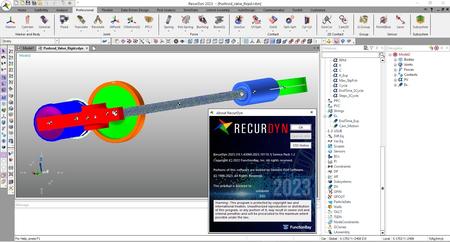
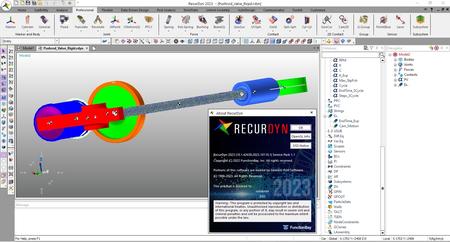
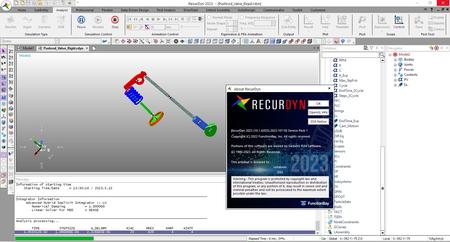
RecurDynis Integrated Multi-Discipline (IMD) Computer Aided Engineering (CAE) software. Its primary purpose is Multi-Flexible Body Dynamics (MFBD), which is the prediction of the motion of mechanisms and devices composed of solid bodies, in which the bodies can be modeled as either rigid or flexible bodies. RecurDyn contains many components, such as Finite Element Analysis (FEA), Optimization Design, Automatic Control, Fatigue Analysis, as well as rigid Multibody Dynamics. RecurDyn has superior calculation efficiency because it is based on a recursive formulation. Therefore, RecurDyn gives the best performance in large-scale multibody problems (systems with a large number of bodies), including mechanical systems in which complex contact between bodies is very significant. RecurDyn also features a natural, Windows-based User Interface which is intuitive and easy to use, as well as a custom application development environment which enables users to automate complicated and/or tedious tasks.
RecurDyn 2023has significantly improved in terms of the performance of the N-R Static solver and the speed of contact analysis through continuous research and development for more than two years. The geometry update function according to the hierarchy has been added for DOE or optimization. It is now possible to use a bidirectional heat transfer function between the RecurDyn FFlex Body and the Particleworks Fluid particles. The Primitive Mesh function creates an optimal mesh for primitive shapes such as Spheres, Boxes, or Cones. In addition, the Endless Simulation function has been added. The improvements have been made to the DriveTrain Toolkit and the Analysis Result Recording.
MFBD (Multi Flexible Body Dynamics)
FunctionBay, Inc.is a professional developer of Computer Aided Engineering (CAE) simulation software for the simulation of both flexible and rigid body dynamics. Our software solutions, which include the internationally-recognized RecurDyn, integrate many disciplines into a single seamless package. The core of these solutions is Multi-Flexible Body Dynamics (MFBD), which tightly integrates multibody dynamics analysis with non-linear finite element analysis.
DONWLOAD FROM RAPIDGATOR
http://peeplink.in/ed9bf047ed68
DOWNLOAD FROM NITROFLARE
krh94.SETUP.part1.rar
krh94.SETUP.part2.rar
krh94.SETUP.part3.rar
DONWLOAD FROM UPLOADGIG
krh94.SETUP.part1.rar
krh94.SETUP.part2.rar
krh94.SETUP.part3.rar
