MathWorks MATLAB R2023b Update 7 macOs (Apple Silicon & Intel Processor)

Free Download MathWorks MATLAB R2023b Update 7 macOs (Apple Silicon & Intel Processor) | 12.8 Gb
MathWorks unveiled Release2023b (R2023b) Update 7 of the MATLAB and Simulink product families. R2023b introduces two new products and several enhanced features that simplify and automate Model-Based Design for engineers and researchers tasked with delivering product innovations and breakthroughs for their organizations.
3173637: Incorrect label Interpreter value when loading .mlapp and .mat files
When loading .mlapp and .mat files saved in R2023a or earlier releases, the Interpreter property of labels created using the uilabel function is always reset to the default value, ‘none’ .
3192810: jsonencode incorrectly encodes elements that are equal to -realmax(‘single’)
When using jsonencode to create JSON-formatted text from a large single value, MATLAB will produce the incorrect answer when called with a value equal to the output of -realmax(‘single’) . >> jsonencode(-realmax("single")) ans = ‘-3.402823466E+3’ The correct answer is ‘-3.402823466E+38’.
3169039: Searching for text in the Comparison Tool might cause MATLAB to crash
Searching for text in the Comparison Tool might cause MATLAB to crash if all the following conditions are true:
– You compare two Simulink Test MLDATX files, Requirements or Link Sets files, Polyspace Project files, or System Composer architecture files.
– You click Merge Mode .
– You click Refresh or Swap Sides.
3179487: Multithreaded LU decomposition of a dense matrix on Apple Silicon can return wrong answers
If you compute the LU decomposition of a dense matrix on an Apple Silicon machine that is running natively-built MATLAB, the answers you receive can sporadically be wrong. This affects multithreaded calculations using the lu and inv functions, the decomposition object, and the \ operator. This issue does not affect Intel-based MATLAB that is run via Rosetta2.
Workaround
Restrict multithreading of MATLAB to circumvent the problem. You can achieve this with one of the following:
Call the following command after starting MATLAB:
>> maxNumCompThreads(1)
Start MATLAB with the option "-singleCompThread", as in:
$ matlab -singleCompThread
Note that both workarounds drastically decrease performance of MATLAB.
3155437: Comparison Tool throws an error when selecting MLAPP files to compare
Selecting MLAPP files using the Select Files or Folder for Comparison dialog issues the following error in the Command Window: Unable to resolve the name ‘com.mathworks.toolbox.matlab.appdesigner.comparison.MlappComparisonType’.Error in comparisons.internal.dispatcherutil.getJComparisonType (line 49)
jType = com.mathworks.toolbox.matlab.appdesigner.comparison.MlappComparisonType();
Error in comparisons.internal.getJComparisonTypesViaMATLAB>addJComparisonType (line 28)
jType = comparisons.internal.dispatcherutil.getJComparisonType(provider.getType());
Error in comparisons.internal.getJComparisonTypesViaMATLAB>@(provider)addJComparisonType(provider,jTypes) (line 20)
arrayfun(@(provider) addJComparisonType(provider, jTypes), availableProviders(inds));
Error in comparisons.internal.getJComparisonTypesViaMATLAB (line 20)
arrayfun(@(provider) addJComparisonType(provider, jTypes), availableProviders(inds));
Workaround
Compare MLAPP files using the context menu option or the visdiff function instead.
In the Current Folder Browser, select two MLAPP files, then right-click and select Compare Selected Files/Folders.
In the Command Window, enter:
visdiff(firstMlappFilePath,secondMlappFilePath);
MATLABis a high-level language and interactive environment for numerical computation, visualization, and programming. Using MATLAB, you can analyze data, develop algorithms, and create models and applications. The language, tools, and built-in math functions enable you to explore multiple approaches and reach a solution faster than with spreadsheets or traditional programming languages, such as C/C++ or Java. You can use MATLAB for a range of applications, including signal processing and communications, image and video processing, control systems, test and measurement, computational finance, and computational biology.
Simulinkis a block diagram environment for multidomain simulation and Model-Based Design. It supports system-level design, simulation, automatic code generation, and continuous test and verification of embedded systems. Simulink provides a graphical editor, customizable block libraries, and solvers for modeling and simulating dynamic systems. It is integrated with MATLAB, enabling you to incorporate MATLAB algorithms into models and export simulation results to MATLAB for further analysis.
MATLAB and Simulink Release 2023bintroduces two new products and several enhanced features that simplify and automate Model-Based Design for engineers and researchers tasked with delivering product innovations and breakthroughs for their organizations.
Discover What’s New: R2023b Release Highlights for MATLAB and Simulink
MathWorksis the leading developer of mathematical computing software. MATLAB and Simulink are fundamental teaching and research tools in the world’s universities and learning institutions. Founded in 1984, MathWorks employs more than 5000 people in 16 countries, with headquarters in Natick, Massachusetts, USA.
Owner:Mathworks
Product Name:Matlab & Simulink
Version:R2023b Update 7 (23.2.0.2515942)
Supported Architectures:x64
Website Home Page :www.mathworks.com
Languages Supported:english
System Requirements:macOs (Apple Silicon & Intel Processor) *
Size:12.8 Gb
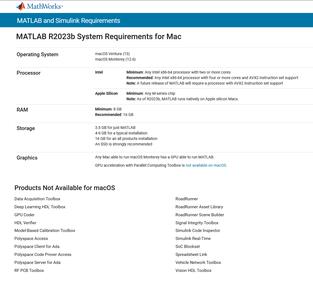
xMathWorks MATLAB R2023b Update 7 macOs (Apple Silicon & Intel Processor)
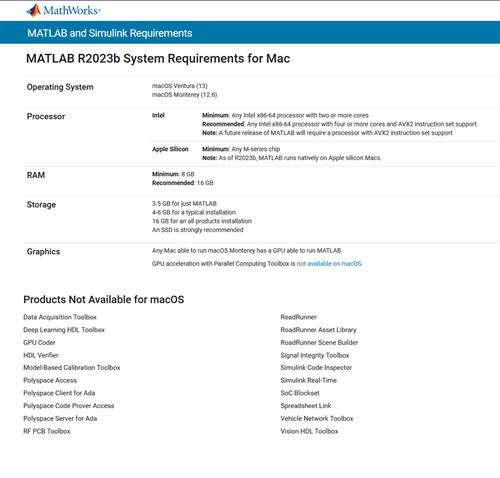
Close
Added by 3% of the overall size of the archive of information for the restoration

xMathWorks MATLAB R2023b Update 7 macOs (Apple Silicon & Intel Processor)

Close
rapidgator_net:
qf7a6.SETUP.part1.rar.html
qf7a6.SETUP.part2.rar.html
qf7a6.SETUP.part3.rar.html
qf7a6.SETUP.part4.rar.html
nitroflare_com:
qf7a6.SETUP.part1.rar
qf7a6.SETUP.part2.rar
qf7a6.SETUP.part3.rar
qf7a6.SETUP.part4.rar
uploadgig_com:
qf7a6.SETUP.part1.rar
qf7a6.SETUP.part2.rar
qf7a6.SETUP.part3.rar
qf7a6.SETUP.part4.rar