nTopology 4.10.2 Win x64
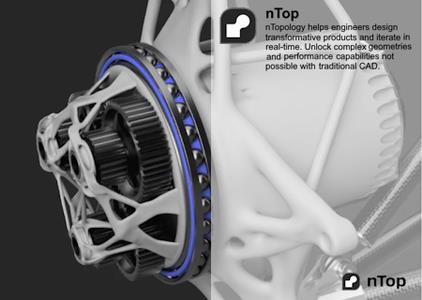
Free Download nTopology 4.10.2 | 1.6 Gb
The Team nTopology is pleased to announce the availability ofnTopology 4.10.2. This release features new Rigid Connector block for use in simulations where only the mass of the auxiliary components affects the analysis, while the geometry of these components can be neglected. Also have usage improvements to the gimbal and user dashboard.
Owner:nTopology
Product Name:nTopology
Version:4.10.2
Supported Architectures:x64
Website Home Page :
https://ntopology.com/
Languages Supported:english
System Requirements:Windows *
Size:1.6 Gb
Rigid Connector (Beta)
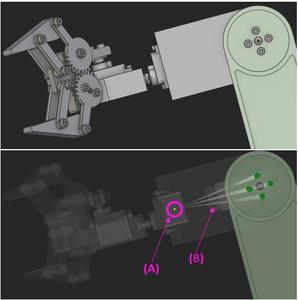
– In a simulation or optimization study, theRigid Connectorblock can define connections (B) between a point (A) and a component’s surface. This is typically used in multi-component simulations where only the mass of the auxiliary components affects the analysis, while the geometry of these components can be neglected.
– ThisRigid Connectorblock, in combination with point masses, can be used in studies where the mass participation of the components is essential, like a Modal Analysis, a Buckling Analysis, or an Optimization study (Topology or Field Optimization) with a Frequency Response as a constraint or an objective.
– Block Name: Rigid Connector
– Location: Beta>Simulation
– Description: Defines a rigid element connector between a Point and FE Boundary. The connector may be Flexible (RBE3) or Rigid (RBE2).
. Point: Point to create the connector from.
. FE Boundary: FE Boundary to be connected to Point.
. Connector: Option to create a Flexible (RBE3) or Rigid (RBE2) connector.
. Output: FE Connector
FE Point Attribute
– TheFE Point Attributeblock can assign the mass properties to the remote point in theRigid Connectorblock. It defines the component’s mass and moment of inertia represented in a structural analysis or optimization study. Combining the FE Point Attribute, FE Component, and the Rigid Connector blocks enables users to define a remote point mass connected to the finite element model through a rigid or flexible connector.
– Block Name: FE Point Attribute
– Location: Simulation>Material Attributes
– Description: Define material properties as attributes of a Point.
. Mass: Mass of the point.
. Offset: Offsets the center of mass from the attachment point.
. Inertia XX: Component of mass moment of inertia in XX
. Inertia YY: Component of mass moment of inertia in YY
. Inertia ZZ: Component of mass moment of inertia in ZZ
. Inertia XY: Component of mass moment of inertia in XY
. Inertia YZ: Component of mass moment of inertia in YZ
. Inertia XZ: Component of mass moment of inertia in XZ
. Output: FE Attribute
Gimbal Improvements
– We’ve updated our interactive gimbal for improved usability
. We have added a hover state to the control handles so users are confident they are selecting the desired handle
. We have increased the scale of the gimbal.
. We have updated the colors of the control handles.
. We have implemented all these improvements in all instances of the gimbal in nTop.
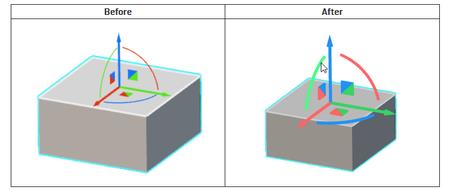
User Dashboard Updates
– The Account Settings page has been updated to support multiple licenses. You can now see if you have licenses for individual nTop Applications.

– The License Management page has been updated to support multiple license chips per user in the User tab, and we have added an Application column in the Licenses and Floating tabs to indicate what the license is for.
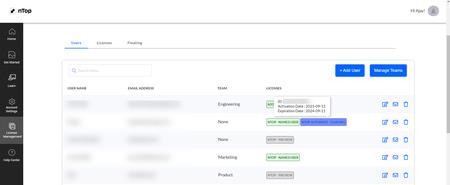
Block Updates
– TheFE Componentblock is updated with an overload that defines a point as an FE Component and assigns FE attributes. This block is meant to be used with the newRigid Connectorblock to connect remote point masses to other FE components in the FE Model. This new overload takes the following inputs:
. Point: Point to create a component.
. Attribute: Point attribute.
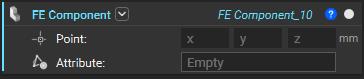
– We updated theExport Materialblock to follow the Unit system input when exporting anisotropic materials.
– We updated theImport Topology Optimization Resultblock to convert non-tetrahedral solid elements in a *.op2 file, such as pyramids, wedges, and hex elements, into tetrahedral elements
Bug Fixes
– We fixed an issue where making aTopology Optimizationblock a variable would cause the Live results to disappear until the block finished running.
– We fixed an issue where the color picker wouldn’t close after selecting a color in the Right Side Panel.
– We fixed an issue where the transition information in the original Block Details flyout for Information and Display would not display correctly for different monitor resolutions.
– We fixed an issue where opening a new file and recomputing properties ofRandom Points in Bodywould cause nTop to exit unexpectedly.
– We fixed an issue where the overload of theAddblock would default to the Scalar List overload instead of the Scalar, Scalar overload when using context search on a Scalar block.
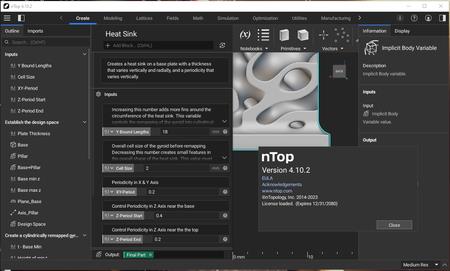
nTopologyintroduced the concept of implicit modeling for mechanical design, which is an innovative, modern, and scalable way define parts and products. It has many benefits to end-users and companies, such as the elimination of model failures, speed of changes or iterations, and scalability to name a few. But implicit modeling enables so much more. In this informational session, we’ll explore a topic that is redefining product development – field-driven design. In short, field-driven design is a way for design, analysis, and manufacturing teams to overlay information into one engineering model. This approach enables orders of magnitude increase in design iteration speed and greatly improves collaboration between teams.
How Field-Driven Design Allows Engineers to Design for Additive Manufacturing
Watch this information session where we’ll define field-driven design, show examples of how it enables better knowledge sharing, and show how it promotes the development of more sophisticated, highly engineered products. You’ll also better understand how nTopology is addressing today’s engineering problems through its nTop Platform product.
nTopologywas founded in 2015 to enable engineers and designers to create any geometry – no matter how complex – and meet the requirements of high-performance products.

DONWLOAD FROM RAPIDGATOR
tqckz.setup.rar.html
DOWNLOAD FROM NITROFLARE
tqckz.setup.rar
Fikper
tqckz.setup.rar.html

