PathWave Advanced Design System (ADS) 2025 (x64)
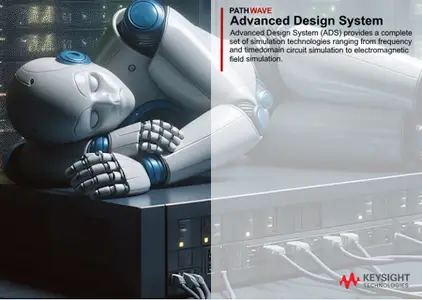
Free Download PathWave Advanced Design System (ADS) 2025 | 7.5 Gb
Keysight Technologies, Inc.has releasedPathWave Advanced Design System (ADS) 2025. This release includes new capabilities for RF/MW, High Speed Digital, Power and Quantum Electronics applications, with powerful enhancements to 3DEM, layout verification, electro-thermal simulation, circuit simulation models, data & design management, and high-performance-computing (HPC)
Owner:Keysight Technologies Inc.
Product Name:PathWave Advanced Design System (ADS)
Version:2025
Supported Architectures:x64
Website Home Page :www.keysight.com
Languages Supported:english
System Requirements:Windows & Linux *
Size:7.5 Gb
.
Circuit Simulation
General
– Fast Envelope technology inherited from GoldenGate and ADS is available. It is possible to select several levels of accuracy driven by the characterization of the memory effects generated by the circuit. The three choices are No, Yes, and Yes (GoldenGate Level 3).
. No instructs the simulator to ignore any memory effects affecting the modulation of the signals. This is the fastest approach.
. Yes instructs the simulator to characterize memory effects in time domain and is likely the most accurate approach.Yes (GoldenGate Level 3) instructs the simulator to characterize memory effects using frequency domain signals.
– The Ptolemy feature, including its examples and documentation, has been removed and obsoleted from this release.
ElectroThermal
– The Eth controller GUI now includes a file field and browser for reusing files.
Circuit Simulation
General
– The default font has been changed to the Roboto font, which will be used whenever any designated fonts are missing when opening a data display file.
– Added group editing capability for multiple Descriptions of different types. For more information, refer Editing Descriptions.
– The display of information in the Show Hierarchy windows has been improved:
. Show expressions for equations, traces, markers, limit lines, and specifications
. Added option to show the definition, type, and status of the expressions
– Updated the de_dds_print_all_pages_to_pdf() AEL function to optionally allow resizing the view to print all objects to the PDF page.
– (Beta Release) The DDS Python ‘app’ module is available to support APIs to be used with Data-Display Window. Additional new capabilities have been added to DDS Python APIs, with key functionalities summarized as below:
. This module requires a licensing bundle that contains a data_display feature to run.
. DDS Python console can be invoked from the Tools > Python Console… menu in any DDS window.
. Support for traces, equations, markers, and Descriptions to add, edit, and query those objects.
. New support for Python Addons. Addons can be used to add functionality to the Data-Display window using PySide2 to add new menus, buttons, dialogs and more. Addon code can now be executed through callbacks when a window is opened or closed, when a file is modified or a context menu is requested.
. Added initial support for pyside2 widgets on a page which will move, zoom and show with the active page view.
. Sample Python scripts are available in the ADS installation’s sub-folder: dds/python/examples and dds/python/app/examples.
Note: The Data Display Python APIs are subject to change until this feature reaches the production release. The documentation for this feature can be viewed from the Help > Python API > Data Display… menu.
Design & Tech Management
General
– The default font has been changed to the Roboto font, which is now used whenever any designated fonts are missing when opening a design. Saving a design preserves any references to the missing fonts until a user explicitly changes the font selection. The Check Design command reports a warning if the design of interest has any missing fonts.
– Updated OpenAccess to 22.61.
– Introducing the first production release of the Design Environment Python module that is available to support APIs for accessing ADS workspaces, manipulating objects in a design/cell, customizing user interface, automating tasks in a workflow involving design capture and simulation.
. This module requires a license bundle containing a schematic and layout feature to run. It can be run from a standalone script (aka the "automation" mode) or from within ADS.
. Python version 3.12 is included in ADS installation. Other Python related tools included are as below. See Python documentation for details. Note that Virtual Environment previously created against ADS installation must be recreated to sync up with these new versions.
.. numpy version 1.26.4
.. matDescriptionlib version 3.9.0
.. pandas version 2.2.2.
. The Design Environment Python console, available from Tools > Python Console… menu in ADS Main Window, can be used to run Python statements.
. The Python API documentation and examples are in the Help > Python API menu. Some are highlighted below:
.. The Python APIs and examples for accessing the ADS platform/layout database are available. Various Python callbacks are supported to facilitate design automation. For example, a design-modified callback can be registered/unregistered using the keysight.ads.de.app.callbacks module.
.. Improved support for calling Python APIs from an AEL, and vice versa.
.. Improved support for Python ADS Addons. Any GUI related python scripts should be added in via this addon mechanism to ensure that the general automation flow can be executed without being held up by user interface prompts.
.. The new Python module keysight.ads.de.subst is available for reading, writing, and modifying substrates.
. Python virtual environments are supported and can orchestrate additional Python modules into the ADS environment. To learn more about it, select the topic How-To > How to Set Up a Python Virtual Environment from the Python API documentation.
. The instructions on using pytest to test your Python scripts can be found in the How-To > How to Use Pytest topic in the Python API documentation.
. Added support for using Design Editing and Data-Display Python modules in the same script. When importing the other module in a python console, that module will be imported in automation mode. For example, to execute data-display python from the Design Environment python console, use app.dds.exec_python.
. The Python APIs for accessing the Keysight ANN module are included. It requires a Harmonic Balance license to run.
Design Cloud
General
– Provided Python APIs for Design Cloud job submission via Python Console in ADS.
– A new checkbox allows users to disable threading when running simulations on the Local Queue.
Design Editing and Layout
General
– The trace-specific clearance rules (TRACE-TRACE and TRACE-PLANE) defined in the Constraints Manager will also be applied to the path and the OA path objects during the trace avoidance routing operation.
– Updated plane smoothing algorithm used to remove small features and corners from ground plane shapes. This avoids cases where plane smoothing would previously create sharp corners and small divots. The acute angle input for plane smoothing was removed. All acute angles of the plane shape will now be affected.
– Added Keep Nets from Schematic/Layout option to layout’s Generate Schematic dialog and schematic’s Generate Layout dialog. This is the same setting that is shown in the Design Differences window. More info on this setting can be found here.
– Added Component Net Mismatches section to Design Differences to report net mismatches between individual components on the layout and schematic. This section is the same Net Mismatches section that showed in layout’s Design Differences in ADS 2024 U1 and previous versions. More info can be found here.
– Added a new workspace preference, Pcb Via arc resolution (degrees), to control the arc resolution on both the catch pads and the drill hole of PCB Vias during the design flattening operation. Also, a new AEL function has been added to specify this new workspace preference – de_set_pcb_via_arc_resolution.
– The Via/Pad Parameters, such as top layer, bottom layer, drill layers, etc., are displayed and editable in the Properties window. Moreover, multiple vias and pads can be edited in the Properties window simultaneously. For more information, refer here.
– Added the wildcard search/match capability for Nets and Layers in the Constraint Manager.
– Added new AEL functions:
. db_move_selected() moves selected items in the provided design by a given amount.
. db_set_origin() sets the origin of a design.
– Two AEL functions added to update stacked via references in deisgn and library-
. de_update_stacked_pcb_via_references_in_cellview()
. de_update_stacked_pcb_via_references_in_library()
Design Import/Export
– The Keepout objects are now supported in ABL import and export.
– The deprecated pre-production layout editor/viewer, previously available under Gerber, DXF, ODB++ translators, has been removed from the product. Use third-party solutions to view external layout formats.
Design Kits
General
– Automation mode is a mechanism to execute ADS functionality without running the ADS executable. When a PDK or library is opened from a Python script, no UI is available. We call this "automation mode." When a PDK or library is used in automation mode, the PDK or library cannot invoke any UI code. Any code that uses dialog boxes or menus cannot be executed in automation mode. In ADS2024 Update 2 and earlier, the Python function keysight.ads.de.running_automation() or the AEL function running_automation() can be used to determine the mode the PDK or library is executing in. In ADS2025, the Python function keysight.ads.de.is_pde_app() or the AEL function is_pde_app() should be used in place of running_automation(). Using these functions will ensure UI is displayed only when ADS is running in non-automation (standard UI) mode and so will not block the automation script from running.
– QFN Designer PDK’s Material Database has been updated with material’s thermal properties.
Power Electronics
PEPro
– Far Field can now be computed for encrypted layout components when using FEM and Momentum.
– When running PEPro/RFPro Momentum simulations, the far field is now computed during the frequency sweep instead of during post-processing.
– Far field can now be computed without the need to store the near field.
Power Electronics – Simulation
– Shooting analysis supports more circuit models for power electronics application, such as S/Y/Z parameters models, PWM, controlled sources, SPICE transistor models and so on. Convergence on shooting analysis is generally improved
Power Electronics Model Builder
– The Power Electronics Model Builder (PEMB) supports GaN model extraction. This feature enables users to construct a GaN model based on the datasheet specifications.
– Introducing the Curve Digitizer tool for easy data extraction from IV and CV Description images for Power Electronics Model Builder (PEMB) use.
Documentation
General
– The offline documentation is now available in html5 format with several useful features. Here are a few of the top features:
. Enhanced search
. Syntax highlighting
. Copy code samples
. PDF generation (internet required)
. Image zoom-in
. Responsive design
EM Simulation
General
– The built-in support to submit remote jobs directly to LSF, PBS, or GridEngine clusters from the SIPro, PIPro, RFPro, PEPro, and QuantumPro was deprecated in ADS 2024 and has been removed from ADS 2025. As a direct replacement, the SiteCluster script can be set up and used to continue submitting remote jobs directly from the user interface. Alternatively, in SIPro, PIPro, RFPro, PEPro, and QuantumPro, Design Cloud can be setup for the cluster, to submit remote jobs through the HPC Host Service.
RFPro
– Port definition
. Feed Type
.. Renaming:
… Renamed the ‘TML0’ and ‘Open Ended’ feed types to ‘Open End’.
… Renamed the ‘SMD’ feed type to ‘Closed Loop’.
.. Enhancements:
… You can now use the ‘Delta Gap’ and ‘Closed Loop’ feed types for a port with a ‘Reference Pin on Cover’.
… The Momentum simulator will automatically embed the DUT with a via connecting the port to the cover.
… For Delta Gap, there is no de-embedding of the feed, while in case of Closed loop, the feed gets de-embedded.
… There is no change in how the FEM simulator deals with these feed types.
. New Reference Offset attribute allows to shift the reference plane of TML ports.
– The far field can be computed without the need to store the near field. And it can be computed even in case an encrypted substrate or encrypted 3D component is part of the analysis.
– RFPro-FEM advanced simulator setup
. New Solver control to select the waveguide port solver
. New Physical Model controls to enforce internal meshing of thick conductors and vias, either global or through a ‘per layer’ override.
– Previous simulation results are reused by default when possible. A new simulator option allows to disable ‘reuse’.
– The simulation list in the Simulations window can now be filtered and/or sorted.
– The DC stability of the near field visualization with a user-defined or circuit excitation has been improved.
– Mesh and field visualization are now supported when simulating with MDO on.
– The Python version has been upgraded from Python 3.10 to 3.12. Most existing Python scripts will continue to run without modification.
FEM
– The FEM mesher is more robust in dealing with complex geometries. The number of tetrahedra in the initial mesh can be slightly larger when comparing with a previous version.
Momentum
– Given that the ‘Delta Gap’ feed type embeds (extends) the DUT and that this extension is not de-embedded, the extension will now be visible in the mesh and the near field visualization. The current flowing on the extension is taken into account in the far field computation.
– The modeling approach of ‘damage-k’ in advanced IC process nodes has been enhanced to capture its capacitive effect more accurately.
– The far field is now computed during the frequency sweep instead of during post-processing.
HSD
EM – SIPro/PIPro
– EMPro Python version was updated to 3.12.
– Added support for package solder ball in AC/SI/DDR/CEMI
. An analytical frequency-dependent RL-model is constructed for the solderballs, including skin effect and mutual inductive couplings between solderballs belonging to the same instance. This model is cascaded to the S-matrix obtained by the solver.
– Added support for directly importing Backdrill information from ODB++ and IPC-2581 to SIPro/PIPro
– Added support for creating a script for layout in SIPro/PIPro. You can now save virtual pin, backdrill via and solder ball settings in the script.
– Added the "Touchstone 1" and "Touchstone 2" options to the S-parameter export dialog and equivalent options to the EMPro Python API
DDR/Memory
– Crosstalk analyzer for Memory Designer and Chiplet PHY Designer workflows
– IBIS pin cloning capability for Controller/Memory in Memory Designer
– Supports GDDR7 in Memory Designer
– Supports QDR (Quarter-Rate Clock) for Chiplet PHY Designer
– Supports Bus Designer for Chiplet PHY Designer
– Chiplet PHY AMI model builder
– New, unified, and consolidated Memory Interface Simulator
– Unified and consolidated Chiplet PHY Simulator
SerDes
– Complete PCIe Compliance workflow in PCIe Designer.
– HTML report generation for FoM (Figure of Merit) Compliance in S-parameter Toolkit
– SeaSim support on Linux
For the full list of new and improved features, and fixed bugs please refer to the release notes located
https://docs.keysight.com/display/engdocads/ADS%2B2025%2BRelease%2BNotes
Keysight’s PathWave, an open, scalable, and predictive software platform, offers fast and efficient data processing, sharing and analysis at every stage in the product development workflow. Combining design software, instrument control and application-specific test software, it enables engineers to address increasing design, test, and measurement complexity and develop optimal electronic products.
PathWave Advanced Design System (ADS)is the world’s leading electronic design automation software for RF, microwave, and high-speed digital applications. ADS pioneers the most innovative and powerful integrated circuit-3DEM-thermal simulation technologies used by leading companies in the wireless, high-speed networking, defense-aerospace, automotive and alternative energy industries. For 5G, IoT, multi-gigabit data link, radar, satellite and high-speed switched mode power supply designs, ADS provides an integrated simulation and verification environment to design high-performance hardware compliant with the latest wireless, high speed digital and military standards.
PathWave Advanced Design System (ADS) 2025includes new capabilities for RF/MW, High Speed Digital, Power and Quantum Electronics applications, with powerful enhancements to 3DEM, layout verification, electro-thermal simulation, circuit simulation models, data & design management, and high-performance-computing (HPC).
PathWave Advanced Design System (ADS)
This playlist comprises video tutorials focusing on ADS, providing valuable insights into various aspects, including front-to-back flow, schematic design, layout design, circuit simulation, EM simulation, and much more!
Keysight Technologies Inc.is the world’s leading electronic measurement company, transforming today’s measurement experience through innovations in wireless, modular, and software solutions. With its HP and Agilent legacy, Keysight delivers solutions in wireless communications, aerospace and defense and semiconductor markets with world-class platforms, software and consistent measurement science. The company’s nearly 10,500 employees serve customers in more than 100 countries.

DONWLOAD FROM RAPIDGATOR
http://peeplink.in/bc2a5b4d34a1
Fikper
28g0y..Winx64.rar.html
28g0y.LINUX.rar.html
