Python Secret Tricks!
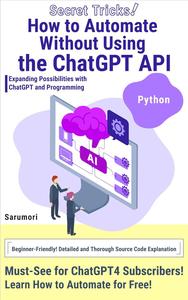
Free Download Python Secret Tricks! How to Automate Without Using the ChatGPT API: Expanding Possibilities with ChatGPT and Programming Must See for ChatGPT4 Subscribers! Learn How to Automate for Free!
by Mr sarumori
English | April 1, 2024 | ASIN: B0CY57XNKW | 114 pages | PDF | 24 Mb
I believe those reading this book are interested in automating ChatGPT.
In this book, I will introduce a method to automate ChatGPT without using its API.
The reason I thought about a method without using the API is simply because it’s expensive.
Looking at the table above, it might seem cheap at first glance, but it adds up to a significant amount if used repeatedly.
I think gpt-3.5-turbo is affordable, but models above GPT-4 can end up costing quite a lot of money.
Even if you’re subscribed to ChatGPT, the idea of having to pay an additional fee for the API might discourage you from using it.
Therefore, I have thought long and hard about a different way to automate, and I would like to introduce the only method I’ve come up with.
Before you purchase this book, I would like to inform you of the disadvantages of automating ChatGPT first.
The disadvantages of the method introduced in this book
・ Slower response compared to the API
Since it involves opening the ChatGPT screen to obtain responses, the reaction time is slower than using the API.
・Cannot be integrated into web systems or apps
The content discussed in this book cannot be integrated into web systems or apps. The reason is that the method involves using the following libraries.
import pyautogui
import pyperclip
Those who have used these libraries will understand, but it’s akin to pressing keys from within a program. For example, it would be like pressing Ctrl+V as shown below.
pyautogui.hotkey(‘ctrl’, ‘v’)
Due to this method, it cannot be integrated into web apps or Android apps. Please understand this before considering a purchase. This method is suitable for scenarios where you want to output responses to a file multiple times or automatically post ChatGPT responses to Twitter.
・Occasionally, errors may occur
Since this method involves entering keys through a program, unintended actions may happen.
We have handled exceptions, so the program is designed not to stop in general.
However, there are cases where it just cannot be helped. Please understand this.
In this book, we will also explain situations where things might not go as planned.
It’s rare, so you can be reassured on that point.
・Handling the "See More" button
In ChatGPT, a "See More" button may appear for very long responses. Our program cannot handle this situation.
It does not mean the program will stop.
・Using new chats only
It is limited to new chats. Therefore, you cannot ask repeated questions within the same chat. You should think of it as creating a new chat every time.
It’s like not being able to use the "role:Assistant" in the API. However, since the number of characters in Assistant responses also incurs charges, I don’t think it’s a big issue.
・There are limitations
If you are subscribed to ChatGPT4 or above, you might be aware that excessive use can lead to a message saying, "Please wait until XX hours." There’s nothing you can do about these limitations on ChatGPT.
These are the disadvantages. Next, I will introduce the advantages over the API.
Advantages of the method introduced in this book
・No charges based on usage
The most attractive point compared to the API is that there are no fees based on usage.
Of course, there are subscription fees for GPT4 and above, but once you subscribe, you can use it as much as you want! (excluding limitations)
・GPTs can also be used
After using it to a certain extent, I realized that the current API does not allow the use of GPTs such as those in Web Browsers.
With the method we’re using here, you can use them. Honestly, it’s quite convenient!
I hope you will consider purchasing after looking at the various advantages and disadvantages.
