The SketchUp Handbook for Interior Design A step-by-step visual approach to planning, designing
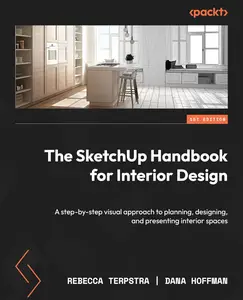
Free Download The SketchUp Handbook for Interior Design: A step-by-step visual approach to planning, designing, and presenting interior spaces by Rebecca Terpstra, Dana Hoffman
English | June 14, 2024 | ISBN: 1837631875 | 598 pages | EPUB | 79 Mb
Take your SketchUp skills to the next level to build complex, captivating 3D designs and presentations for interior spaces that will leave a lasting impression on your clients
Key FeaturesExpand your SketchUp toolbox and create a seamless 3D modeling workflow specific to interior designers and architectsLearn how extensions can enhance the power of SketchUp and boost your productivityElevate your design presentations with SketchUp LayOut and create photorealistic rendersPurchase of the print or Kindle book includes a free PDF eBookBook Description
Design professionals often find it hard to help their clients visualize their unique concepts and visions. Luckily, SketchUp bridges this communication gap with a powerful set of tools for visualizing and presenting your design ideas. This book teaches the approach perfected by two successful interior designers who have mastered SketchUp Pro/Studio to generate a workflow that produces fascinating designs and enables you to communicate them through vivid illustrations.
Starting with a review of the basics of creating 3D models, this book introduces Becca’s Hierarchy of Modeling-a ten-step process that establishes a rhythmic pattern in your workflow. As you progress, you’ll build on your SketchUp Pro knowledge by constructing architectural elements of a commercial building and furnishing a residential room with your own furniture, fixtures, and equipment (FFE) from scratch. From infusing photorealism into models to crafting appealing client presentations using SketchUp LayOut, this book has you covered. Each chapter provides step-by-step explanations of essential concepts and practical examples to reinforce learning.
By the end of this book, you’ll have an advanced understanding of SketchUp Pro’s capabilities, ensuring you enjoy working on conceptual or full design projects from start to finish and showing off your design prowess.
What you will learnModel accurately with Rebecca’s hierarchy of modelingExperiment with colors, materials, and custom textures to enhance design detailsExplore 3D Warehouse for FFE and build furniture and architectural features using design tools from the Extension WarehouseModel a floor plan from hand drawings, CD sets, AutoCAD files, or Revit filesCraft commercial and residential architectural elementsAchieve photorealistic rendering using extensions or plugins such as SU PodiumWho this book is for
If you know how to navigate SketchUp but are new to applying SketchUp Pro/Studio in the world of interior design, this book is for you. Whether you are an architect, interior designer, or aspiring designer, this book will transform the design process for you and your clients. Basic knowledge of SketchUp Pro or Studio’s toolbars and camera views is assumed.
Table of ContentsUsing Essential Tools and Shortcuts for Space PlanningBecca’s Hierarchy of Modeling and the Designer’s Modeling ApproachExtruding along Curves and Other TimesaversImporting and Exporting a DrawingCreating the As-Built Floor PlanBuilding Exterior Elements and Using the Extension WarehouseAdding Interior Elements and 3D Warehouse FurnishingsModeling Furniture – From the Basics to IntricacyApplying and Customizing Colors and MaterialsEnhancing a Model with Details for Final PresentationExporting Images and AnimationsSketchUp LayOut Part I – The InterfaceSketchUp LayOut Part II – Paper Space ContentPhotorealistic Rendering with SU PodiumTips and Tricks to Up Your SketchUp Game
